



















APB112
AUTEL APB112 Smart Key Simulator For Toyota H / 46/4D Data Collection
Autel APB112 smart simulate the vehicle key chip and collect the data from the ignition coil, aiming to identify the ignition coil troubles and decode the data of the vehicle key chip.
Notes:
1. APB112 works together with the Autel Diagnostic Device: MaxiIM IM608, Autel MaxiIM IM508, and MX808IM
2. APB112 is used with the XP400, not with XP200.
3. Do Not disconnect the USB Cable when use
4. Before operating or maintaining on this unit, please read the instruction carefully, pay extra attention to safety warnings and precautions.
AUTEL APB112 Function List:
1. Smart key simulator
2. Compatible with IM608, IM508, and MX808IM
3. Compact but would need to be used with the XP400
4. Cannot be used with the XP200
5. 46, 4D data collection
6. 46 smart key password calculation
7. 46 chip simulation
8. For T0yota 4D (94/ D4, 98) smart key simulation
9.For T0yota H (88/ A8, A9, 39) smart key simulation
10. Collects data from the ignition coil
11. Identify ignition coil troubles
12. Decode vehicle key chip data
13. Simulate vehicle key chip (ex - 4D chip)
14. Must be used with an Autel diagnostic tool
15. For T0yota/ Lexus smart key all key lost
16. Chip decoding (Hyundai 46)
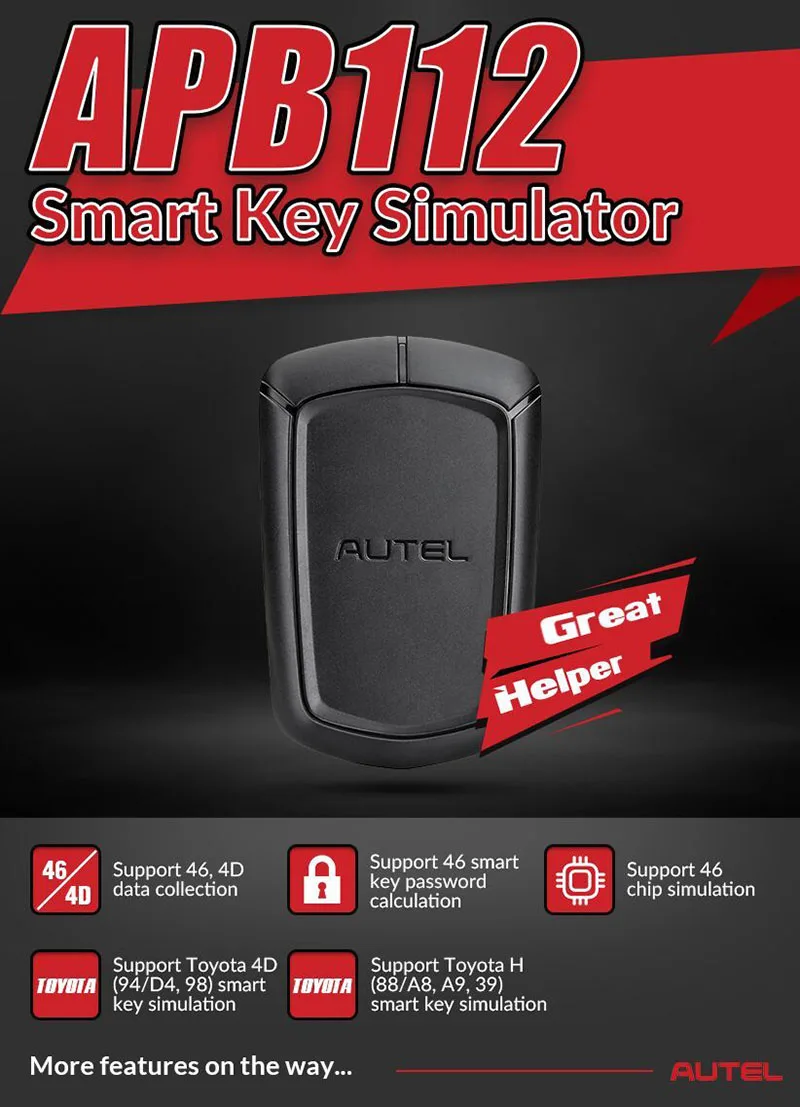
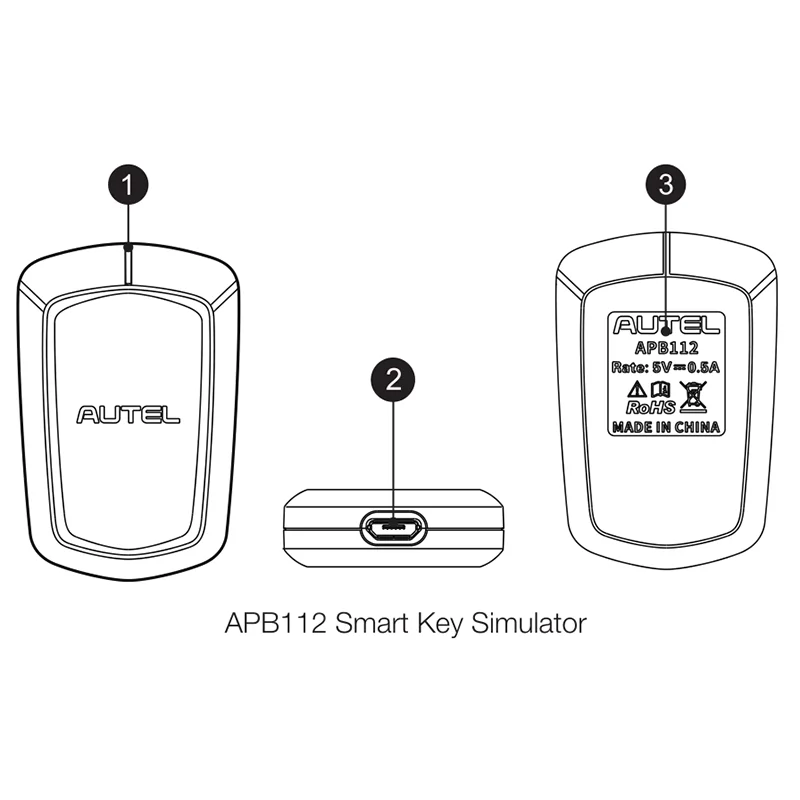
1. Status Indicator - Indicates The Current Status
1) Lights Solid Blue - the power supply is working properly and in default state;
2) Falshes Green - the data interaction status;
3) Flashes Red - the status of upgrading;
4) Lights Solid Red - the boot status
2. USB Interface - Provides power and data communication
How to Use Autel APB112?
1. Connect the APB112 Smart Key Simulator to Autel Diagnostic Device using the supplied USB cable.
2. After connection, the status indicator lights solid blue,indicating that the APB112 Smart Key Simulator is working properly and then automatically communicates with the Diagnostic Device.
3. The APB112 Smart Key Simulator application is automatically upgraded on Autel Diagnostic Device according to the selected vehicle system function.
4. Place the Smart Key Simulator close to the ignition coil for data collection, which is used for decoding the chip.After decoding, the original car chip data can becopied.
5. The emulator key chip can generate various types ofkey chips with subsequent upgrades according to requirements.
Related Products
- $239.00
$339.00- $239.00
- Unit price
- per
- $239.00
$339.00- $239.00
- Unit price
- per
- $239.00
$339.00- $239.00
- Unit price
- per
- $239.00
$339.00- $239.00
- Unit price
- per
- $239.00
$339.00- $239.00
- Unit price
- per
- $239.00
$339.00- $239.00
- Unit price
- per
- $239.00
$339.00- $239.00
- Unit price
- per
- $239.00
$339.00- $239.00
- Unit price
- per
- $239.00
$339.00- $239.00
- Unit price
- per
- $239.00
$339.00- $239.00
- Unit price
- per
Recently Viewed Products
- $239.00
$339.00- $239.00
- Unit price
- per
- $239.00
$339.00- $239.00
- Unit price
- per
- $239.00
$339.00- $239.00
- Unit price
- per
- $239.00
$339.00- $239.00
- Unit price
- per
- $239.00
$339.00- $239.00
- Unit price
- per
- $239.00
$339.00- $239.00
- Unit price
- per
- $239.00
$339.00- $239.00
- Unit price
- per
- $239.00
$339.00- $239.00
- Unit price
- per
- $239.00
$339.00- $239.00
- Unit price
- per
- $239.00
$339.00- $239.00
- Unit price
- per
- Choosing a selection results in a full page refresh.

